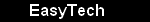有客想試 Zimbra 。雖然 Zimbra 網站有 demo account,但它只限收件,不能寄件。多人試用也不可能。
安裝 Zimbra 其實不難 (正如其他 Linux 軟件一樣,複雜在如何管理),但硬件要求甚高,基本上少於 1G RAM 是不能順利安裝到的。客人只想做一個短時間的測試,安裝在 Amazon EC2 便是一個很好和快捷的方式。如果只試十天八天,所花也無幾。使用 spot instances 更為便宜。
在 Amazon EC2 安裝 Zimbra ,最重要有幾點:
1. 要設定 hostname
2. /etc/hosts 的格式如下
127.0.0.1 localhost.localdomain localhost 10.x.x.x mail.easytech.lan mail 175.x.x.x mail.easytech.lan mail
其中 10.x.x.x 是 EC2 instance 的 internal IP, 175.x.x.x 是 EC2 instance 的 public ip.
3. 建立一個 internal DNS (split DNS)。zone file 的 mx record 指向 EC2 instance 的 internal IP. 例如:
[barry@ns4 ~]$ cat easytech.lan.zone $ORIGIN . $TTL 3600 ; 1 hour easytech.lan IN SOA ns1.easytech.lan postmaster.easytech.lan ( 2010062803 ; serial 7200 ; refresh (8 hours) 7200 ; retry (2 hours) 604800 ; expire (1 week) 86400 ; minimum (1 day) ) NS ns1.easytech.lan. A 10.130.62.16 MX 10 mail.easytech.lan. $ORIGIN easytech.lan. ns1 A 10.130.62.16 mail A 10.130.62.16
其它步驟跟 install.sh 這個 script 便可以。