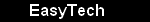撰寫提示
- 自動將網址與電子郵件位址轉變為連結。
可使用的 HTML 標籤:<a> <em> <strong> <cite> <code> <ul> <ol> <li> <dl> <dt> <dd> <img> <br> <p>
This site allows HTML content. While learning all of HTML may feel intimidating, learning how to use a very small number of the most basic HTML "tags" is very easy. This table provides examples for each tag that is enabled on this site.
For more information see W3C's HTML Specifications or use your favorite search engine to find other sites that explain HTML.
標籤說明 您輸入 您得到 錨點(anchor),用來製作通往其他頁面的連結。 <a href="http://www.easytech.hk/web">EasyTech</a>EasyTech 強調 <em>強調</em>強調 粗體 <strong>粗體</strong>粗體 引用 <cite>引用</cite>引用 編碼文字,用來顯示程式的原始碼。 <code>編碼</code>編碼無序列表——使用 <li> 開始每個項目 <ul> <li>第一個項目</li> <li>第二個項目</li> </ul>- 第一個項目
- 第二個項目
順序列表- 使用 <li> 來開始每個項目 <ol> <li>第一個項目</li> <li>第二個項目</li> </ol>- 第一個項目
- 第二個項目
定義列表與其他 HTML列表類似。以 <dl> 開始定義列表,以 <dt> 開始定義列表項目,以 <dd> 開始定義說明。 <dl> <dt>第一個詞彙</dt> <dd>第一個定義</dd> <dt>第二個詞彙</dt> <dd>第二個定義</dd> </dl>- 第一個詞彙
- 第一個定義
- 第二個詞彙
- 第二個定義
目前沒有標籤 img 的說明。 在預設情況下,系統會自動加上換行符號,你可使用此標籤以多增加一行。這個標籤的用法跟其他 HTML 標籤不太一樣,它不使用成對的開始/結束標記。另外,在標籤內加上一個 "/" ,則可相容於 XHTML1.0。 使用 <br /> 換行使用
換行在預設情況下會自動加上段落標籤。如果要再追加一個段落可使用此標籤。 <p>第一段。</p> <p>第二段。</p>第一段。
第二段。
Most unusual characters can be directly entered without any problems.
If you do encounter problems, try using HTML character entities. A common example looks like & for an ampersand & character. For a full list of entities see HTML's entities page. Some of the available characters include:
字元說明 您輸入 您得到 和 && 大於 >> 小於 << 引號 "" - 會自動識別行與段。會自動插入 <br />分行、<p> 段落開始以及lt;/p>段落結束標記。 如果沒有自動分段,你可以手動插入兩個空行。
Syntax highlight code surrounded by the
{syntaxhighlighter SPEC}...{/syntaxhighlighter}tags, where SPEC is a Syntaxhighlighter options string or "class="OPTIONS" title="the title".Example:
{syntaxhighlighter brush:php;collapse:true;first-line:50;highlight:[57,81,101];class-name:'some_class some_other_class'}...{/syntaxhighlighter}This will syntax highlight PHP code, initially collapsed, start line number at 50, highlight lines 57, 81 and 101 and tag highlighted code with class names some_class and some_other_class.
See the Syntaxhighlighter javascript library site for additional helps.